What I'm trying to do is to scale a popup content of a javafx.scene.control.DatePicker using javafx.scene.control.skin.DatePickerSkin to add an scale,
DatePickerSkin skin = new DatePickerSkin(datePickerFrom);
skin.getPopupContent().getTransforms().add(new Scale(1.5,1.5,0,0));
By using this code, all I got is
I didn't found a way to input a skin instead of DatePicker and if there is a way to add a scale directly to the Datepicker
In this software, all items are getting scaled for the display sizes
in case you wanted the detailed code, I created this,
Stage stage = new Stage();
DatePicker datePicker = new DatePicker();
DatePickerSkin datePickerSkin = new DatePickerSkin(datePicker);
datePickerSkin.getPopupContent().getTransforms().add(new Scale(1.5,1.5,0,0));
Pane pane = new Pane();
stage.setWidth(300);
stage.setHeight(100);
pane.getChildren().addAll(datePicker);
Scene scene = new Scene(pane);
stage.setScene(scene);
stage.show();