I have a wordpress website that I am developing, and I cannot for the life of me figure out why this is happening.
I have tried to troubleshoot this prior to submitting this query. What I have tried:
- I do not have any page, post, cpt, category, tag, plugin, etc with the slug, 'support';
- I have searched my database via phpMyAdmin for the term 'support', and there is NO reference to the word 'support' in the database;
- I have looked in my .htaccess and there is no reference to 'support'; I have entered the address: mywebsite.com/support/ in multiple computers and phone browsers, in both normal mode and incognito, and the /support/ page still shows the same information as if I typed in /news/.
- I have added and removed the /news/ page in the settings as the designated blog page and the /support/ page still thinks it's the news page.
- I have accessed permalinks via the settings page and saved it to flush the permalinks, and still nothing changes...
- I have disabled all plugins, and tried all the above, and still the same result...
In addition, I deleted the /support/ page and the /news/ page, and it STILL shows the /news/ page if there are posts. The only time that it doesn't show the /news/ page, is if I delete all posts and it will return as an empty /news/ page. If I create a new post, the /support/ slug will show the news page again...? Simply put, it seems that the /support/ page thinks it's the news page.
I have no idea how this could have happened. I did once have a page /support/ but it had it's own contact form in there - never did I set the /support/ page in my settings to display the news/blog page.
I understand I can obviously just change my /support/ page to /contact/ and it will not redirect, but I would prefer the slug /support/.
Any assistance would be much appreciated.
I also have query monitor installed if there is anything from that I can provide -- network response is 200. it's as if there is a page installed as /support/, but there is nothing...
CLI:
[support(/(.*))?/?$] => index.php?&support=$matches[2]
[(.?.+?)/support(/(.*))?/?$] => index.php?pagename=$matches[1]&support=$matches[3]
Possible issue. I think I found it... I wanted it to save account/support but its saved it as support... thoughts on how I might rectify this issue?
/**
* Register Rewrite Enpoint
*
* @address ../account/pets/
* @address ../account/support/
*
* @since 1.0.0
* @access private
*/
public function audp_create_pets_endpoint() {
add_rewrite_endpoint( 'pets', EP_ROOT | EP_PAGES );
add_rewrite_endpoint( 'contacts', EP_ROOT | EP_PAGES );
add_rewrite_endpoint( 'veterinary', EP_ROOT | EP_PAGES );
add_rewrite_endpoint( 'support', EP_ROOT | EP_PAGES );
}
When I do domain.com/pets or /veterinary I get the same issue. I need to remove these endpoints... or make them account/support etc - if you could assist I would be grateful.
SOLUTION:
Removed EP_ROOT, and flushed permalinks.
Thanks for your assistance and for the motivation Magenta.