I set sections for my horizontal UICollectionView. I want my cell item in second rows in each section to be double width of items in first row. This is what i set:
func numberOfSections(in collectionView: UICollectionView) -> Int {
return 2
}
func collectionView(_ collectionView: UICollectionView, numberOfItemsInSection section: Int) -> Int {
if section == 0 {
return 2
}
return 1
}
func collectionView(_ collectionView: UICollectionView, layout collectionViewLayout: UICollectionViewLayout, sizeForItemAt indexPath: IndexPath) -> CGSize { //1.7, 2.7
if indexPath.row == 0 {
return CGSize(width: collectionView.frame.size.width/2,
height: collectionView.frame.size.height/2)
}
return CGSize(width: collectionView.frame.size.width,
height: collectionView.frame.size.height/2)
}
But this is the end result:
How i can get rid of spaces in smaller size items and layout them nicely?
Note: Numbers on pictures represent section and row (0 1 -> Section 0, Row 1)
This is what i want to achieve: