Issue: image.png
The drop-down menu is showing "Choose an option" like a box that comes out of the text area. I did my little research and it is a CSS issue and followed the instructions.
I right-click on the "Choose an option" and click on "inspect" as shown below:

The highlighted code is where the error is and if I change the "width" in the code to "150px" or "Auto" then the option appears accurately as below
This needs to be added to the Custom CSS code in my WordPress Custom CSS tab which I did as below
But it does not change after I hit Publish. That is my glitch. I am not sure what I am doing wrong. Maybe I am not choosing the CSS Class correctly.