Below is my code for the progress bar:
<ProgressBar x:Name="Status_Bar" Width="1925" Height="30"
Canvas.Top="1191" Minimum="0" Foreground="#FFFFFFFF"
Background="#FF919191" Canvas.Left="-3" >
</ProgressBar>
I am using it while playing a recording I want to mark tick on it when ever there is event comes in recording . I am adding a image reference for it.
As you can see the progress bar in the image has some colored ticks on it in orange and black. That's how I want to implement it