I have some issues with the scrollview and GeometryReader. I want to have a list of items under an image. And each item should have the following width and height:
((width of the entire screen - leading padding - trailing padding) / 2).
I have tried two approaches for my use case. This is the code structure of my first one:
Approach #1
ScrollView
- VStack
- Image
- GeometryReader
- ForEach
- Text
I am using the geometry reader to get the width of the VStack as it has a padding and I don't want to have the full width of the scrollview.
But with the GeometryReader, only the last item from the ForEach loop is shown on the UI. And the GeometryReader has only a small height. See screenshot.
Code:
import SwiftUI
struct Item: Identifiable {
var id = UUID().uuidString
var value: String
}
struct ContentView: View {
func items() -> [Item] {
var items = [Item]()
for i in 0..<100 {
items.append(Item(value: "Item #\(i)"))
}
return items
}
var body: some View {
ScrollView {
VStack {
Image(systemName: "circle.fill")
.resizable()
.scaledToFill()
.frame(width: 150, height: 150)
.padding()
.foregroundColor(.green)
GeometryReader { geometry in
ForEach(self.items()) { item in
Text(item.value)
.frame(width: geometry.size.width / CGFloat(2), height: geometry.size.width / CGFloat(2))
.background(Color.red)
}
}
.background(Color.blue)
}
.frame(maxWidth: .infinity)
.padding()
}
}
}
struct ContentView_Previews: PreviewProvider {
static var previews: some View {
ContentView()
}
}
The red color are the items in the ForEach loop. Blue the GeometryReader and green just the image.
Approach #2
ScrollView
-GeometryReader
- VStack
- Image
- ForEach
-Text
Then the items in my ForEach loop are rendered correctly but it's not possible to scroll anymore.
Code
import SwiftUI
struct Item: Identifiable {
var id = UUID().uuidString
var value: String
}
struct ContentView: View {
func items() -> [Item] {
var items = [Item]()
for i in 0..<100 {
items.append(Item(value: "Item #\(i)"))
}
return items
}
var body: some View {
ScrollView {
GeometryReader { geometry in
VStack {
Image(systemName: "circle.fill")
.resizable()
.scaledToFill()
.frame(width: 150, height: 150)
.padding()
.foregroundColor(.green)
ForEach(self.items()) { item in
Text(item.value)
.frame(width: geometry.size.width / CGFloat(2), height: geometry.size.width / CGFloat(2))
.background(Color.red)
}
}
.frame(maxWidth: .infinity)
}
.padding()
}
}
}
struct ContentView_Previews: PreviewProvider {
static var previews: some View {
ContentView()
}
}
How can I archive to have the UI correctly shown. Am I'm missing something here?
I would really appreciate some help.
Thank you.
EDIT
I found a workaround to have the UI correctly rendered with a working scrollView but that looks quite hacky to me.
I am using a PreferenceKey for this workaround.
I am using the geometryReader inside the scrollview with a height of 0. Only to get the width of my VStack.
On preferenceKeyChange I am updating a state variable and using this for my item to set the width and height of it.
import SwiftUI
struct Item: Identifiable {
var id = UUID().uuidString
var value: String
}
struct ContentView: View {
@State var width: CGFloat = 0
func items() -> [Item] {
var items = [Item]()
for i in 0..<100 {
items.append(Item(value: "Item #\(i)"))
}
return items
}
struct WidthPreferenceKey: PreferenceKey {
typealias Value = [CGFloat]
static var defaultValue: [CGFloat] = [0]
static func reduce(value: inout [CGFloat], nextValue: () -> [CGFloat]) {
value.append(contentsOf: nextValue())
}
}
var body: some View {
ScrollView {
VStack(spacing: 0) {
Image(systemName: "circle.fill")
.resizable()
.scaledToFill()
.frame(width: 150, height: 150)
.padding()
.foregroundColor(.green)
GeometryReader { geometry in
VStack {
EmptyView()
}.preference(key: WidthPreferenceKey.self, value: [geometry.size.width])
}
.frame(height: 0)
ForEach(self.items()) { item in
Text(item.value)
.frame(width: self.width / CGFloat(2), height: self.width / CGFloat(2))
.background(Color.red)
}
}
.padding()
}
.onPreferenceChange(WidthPreferenceKey.self) { value in
self.width = value[0]
}
}
}
struct ContentView_Previews: PreviewProvider {
static var previews: some View {
ContentView()
}
}
Is this the only way of doing that, or is there a more elegant and easier way to do that?