I saw the Post of J.Con about the text to column loop (Text to columns for multiple columns - Excel VBA). However this only works if the first row has all the information, like in first picture:
So I changed the code so it is working like in the second picture. This one works a sort of. Only I want that it works like in the third pictures that it finds the last column where the cell is not blank, so in this case cell("C3")
The code I use:
Dim LastRow As Long
LastRow = Cells.Find(What:="*", _
After:=Range("A1"), _
LookAt:=xlPart, _
LookIn:=xlFormulas, _
SearchOrder:=xlByRows, _
searchDirection:=xlPrevious, _
MatchCase:=False).Column
Dim LastColumn As Long
LastColumn = Cells.Find(What:="*", _
After:=Range("A1"), _
LookAt:=xlPart, _
LookIn:=xlFormulas, _
SearchOrder:=xlByColumns, _
searchDirection:=xlPrevious, _
MatchCase:=False).Column
'Loops Text to columns
Dim StartingRow, StartingColumn As Long
StartingRow = 1
For StartingColumn = 1 To LastColumn
Range(Cells(StartingRow, StartingColumn), Cells(LastRow, StartingColumn)).Select
Selection.TextToColumns , DataType:=xlDelimited, _
TextQualifier:=xlDoubleQuote, ConsecutiveDelimiter:=False, Tab:=False, _
Semicolon:=False, Comma:=False, Space:=True, Other:=False, FieldInfo _
:=Array(1, 1), TrailingMinusNumbers:=True
Next