I have a flask app and would like to containerize it through docker. Normally I run the app using flask run and it serves the API at port 8888. However, when I try to run it using docker, the API doesnt start. I build the image using docker-compose build --no-cache and start using docker-compose -f docker-compose.yml up, the container starts. I use docker exec -it covid-api /bin/bash, I get to root@d0659f0c1627:/app# and ls returns nothing. Its empty.
This is my folder structure:
Below is my docker configuration:
FROM python:3.7-stretch
WORKDIR /app
COPY ./badproxy /etc/apt/apt.conf.d/99fixbadproxy
RUN apt-get update \
&& apt-get install -y curl apt-utils gcc build-essential apt-transport-https ca-certificates \
&& curl https://packages.microsoft.com/keys/microsoft.asc | apt-key add - \
&& curl https://packages.microsoft.com/config/debian/9/prod.list > /etc/apt/sources.list.d/mssql-release.list \
&& apt-get update \
&& ACCEPT_EULA=Y apt-get install -y msodbcsql17 unixodbc-dev mssql-tools locales \
&& echo "en_US.UTF-8 UTF-8" > /etc/locale.gen \
&& locale-gen
COPY .flaskenv ./
COPY requirements.txt ./
RUN pip install -r requirements.txt
ENV FLASK_ENV=development
ENV PATH="/opt/mssql-tools/bin:${PATH}"
COPY . ./
CMD python setup.py develop
CMD ["flask", "run", "-h", "0.0.0.0", "-p", "8888"]
Docker-compose:
version: '3.7'
services:
web:
build:
context: .
dockerfile: Dockerfile
ports:
- '6000:6000'
environment:
SECRET_BASE_KEY: 'development-secret'
volumes:
- .:/app
restart: unless-stopped
networks:
mynetwork:
aliases:
- web.myname.test
networks:
mynetwork:
driver: bridge
src/app.py:
import logging.config
import os
from flask import Flask, Blueprint
from flask_cors import CORS
from werkzeug.middleware.proxy_fix import ProxyFix
from src.config import default
from src.api.controllers.endpoints.users import ns as users_namespace
from src.api.controllers.endpoints.statuses import ns as status_namespace
from src.api import api
from src.database import db
app = Flask(__name__)
CORS(app)
app.wsgi_app = ProxyFix(app.wsgi_app)
logging_conf_path = os.path.normpath(os.path.join(os.path.dirname(__file__), '../logging.conf'))
logging.config.fileConfig(logging_conf_path)
log = logging.getLogger(__name__)
def configure_app(flask_app):
flask_app.config['SERVER_NAME'] = default.FLASK_SERVER_NAME
flask_app.config['SQLALCHEMY_DATABASE_URI'] = default.SQLALCHEMY_DATABASE_URI
flask_app.config['SQLALCHEMY_TRACK_MODIFICATIONS'] = default.SQLALCHEMY_TRACK_MODIFICATIONS
flask_app.config['SWAGGER_UI_DOC_EXPANSION'] = default.RESTPLUS_SWAGGER_UI_DOC_EXPANSION
flask_app.config['RESTPLUS_VALIDATE'] = default.RESTPLUS_VALIDATE
flask_app.config['RESTPLUS_MASK_SWAGGER'] = default.RESTPLUS_MASK_SWAGGER
flask_app.config['ERROR_404_HELP'] = default.RESTPLUS_ERROR_404_HELP
return flask_app
def initialize_app(flask_app):
configure_app(flask_app)
blueprint = Blueprint('CovidAPI', __name__, url_prefix='/')
api.init_app(blueprint)
api.add_namespace(users_namespace)
api.add_namespace(status_namespace)
flask_app.register_blueprint(blueprint)
db.init_app(flask_app)
return flask_app
app = initialize_app(app)
# def main():
# initialize_app(app)
# log.info('>>>>> Starting development server at http://{}/ <<<<<'.format(app.config['SERVER_NAME']))
# app.run(debug=default.FLASK_DEBUG)
if __name__ == "__main__":
log.info('>>>>> Starting development server at http://{}/ <<<<<'.format(app.config['SERVER_NAME']))
app.run(debug=default.FLASK_DEBUG)
Please advice. Any help is highly appreciated.