I am currently working in tableau and could not find the answer to this question on the tableau forums or on stack overflow. To get the yearly ticket sales in the attached screenshot, I had to used a Fixed LOD calculation to get the 2018 and 2019 tickets sold to be accurate. For some reason a COUNT formula would not provide the correct number of tickets sold, so I cannot use the below, which is what I previously used.
COUNT(IIF(CONTAINS([Event Year],"2018"),[Ticket ID],0))
I am now using the below for both 2018 and 2019 separately, which gives me the correct ticketing data when cross referencing with the data in excel:
{ FIXED [Ticket Id] : SUM( IF [Event Year] = "2018" THEN 1 ELSE 0 END)}
However, since I had to used this Fixed LOD calculation, the percent change from 2018 to 2019 is not correct (see screenshot).
Does anyone know how to calculate the % change for fields that used Fixed LOD?
When I go to create a table calculation to get percent change, there is not an option for row percent difference, and I am assuming this has something to do with the LOD in place.
Thanks in advance for any help you are able to provide!