I am trying to display the BottomNavigationBar on every View I have, it's working but this is a "dumb" way to do that...
I have a custom BottomNavigationBar which I am inserting in every View.
var selectedIndex = 0;
class CustomBottombar extends StatefulWidget {
CustomBottombar({Key key}) : super(key: key);
@override
_CustomBottombarState createState() => _CustomBottombarState();
}
class _CustomBottombarState extends State<CustomBottombar> {
List _viewList = [FirstView(), SecondView()];
@override
Widget build(BuildContext context) {
return BottomNavigationBar(
currentIndex: selectedIndex,
onTap: _onItemTapped,
items: _items,
);
}
void _onItemTapped(int index) {
setState(() {
selectedIndex = index;
Navigator.of(context).popUntil((route) => route.isFirst
);
Navigator.pushReplacement(
context,
MaterialPageRoute(builder: (context) => _viewList[index]),
);
});
}
final _items = [
BottomNavigationBarItem(
icon: Icon(
Icons.refresh,
color: Color(0xFFACACAC),
size: 35,
),
title: Text("first")),
BottomNavigationBarItem(
icon: Icon(
Icons.phone,
color: Color(0xFFACACAC),
size: 35,
),
title: Text("second"),
),
BottomNavigationBarItem(
icon: Icon(
Icons.add_shopping_cart,
color: Color(0xFFACACAC),
size: 35,
),
title: Text("thrid"),
),
]; }
in the _onItemTapped function I pop everything from the "Navigationstack" and then I am displaying the Screen that is in my Items.
in my FirstView() I have then this code
class FirstView extends StatelessWidget {
@override
Widget build(BuildContext context) {
return Scaffold(
appBar: CustomAppBar(""),
bottomNavigationBar: CustomBottombar(),
endDrawer: CustomDrawer(),
body: Center(
child: RaisedButton(
onPressed: () {
Navigator.push(
context,
MaterialPageRoute(builder: (context) => ContactView()),
);
},
child: Text('First'),
),
),
);
}
}
Now I want to move to "ContactView" which is not an Item in the BottomNavigationBar
class ContactState extends State<ContactView> {
@override
Widget build(BuildContext context) {
return Scaffold(
appBar: CustomAppBar("title"),
endDrawer: CustomDrawer(),
bottomNavigationBar: CustomBottombar(),
body: SafeArea(
bottom: true,
child: SingleChildScrollView(
child: Container(child: Text("Contact"),),
)),
);
}
}
I'll also have a lot of other views which are not in the items array but I want to display the BottomNavigationBar on. My Issue is really this function.
void _onItemTapped(int index) {
setState(() {
selectedIndex = index;
Navigator.of(context).popUntil((route) => route.isFirst
);
Navigator.pushReplacement(
context,
MaterialPageRoute(builder: (context) => _viewList[index]),
);
});
}
because here I'm deleting the navigation history to display the View which is in the Items Array. Is there a standard way to do this, Hopefully, someone can help.
EDIT: For clarification: I have like 10 Screens. Only 3 of those are navigatiable via BottomNavigationBar, Let's say the first 3 of those 10. now I want to Navigate to Screen4 from Screen1. The navigationbar disappears on screen4. I want Want to keep the Navigationbar on all Screens.
Edit 2
@Dhaval Kansara answer worked for me but I got a new Problem. I have an enddrawer, before the fix it was above the BottomNavigationBar now the BottomNavigationBar is above.
but I want it like this