I create this programmatically example for you with autolayout and animation copy and paste in a new project to see it:
first declare your textfield and the button (to activate animation) under ViewController class
let yourTextfield = UITextField()
let button = UIButton()
after that declare constraints var to use for animation:
var goToTop: NSLayoutConstraint?
var stayHere: NSLayoutConstraint?
now in viewDidLoad construct the textfield and the button, assign an action to a button, present them and add constraint:
view.backgroundColor = .red
button.backgroundColor = .blue
button.setTitle("put on top", for: .normal)
button.setTitleColor(.white, for: .normal)
button.addTarget(self, action: #selector(handleGo), for: .touchUpInside)
button.translatesAutoresizingMaskIntoConstraints = false
yourTextfield.attributedPlaceholder = NSAttributedString(string: "Your textfield", attributes: [.foregroundColor: UIColor(white: 0, alpha: 0.3)])
yourTextfield.textColor = .black
yourTextfield.backgroundColor = UIColor(white: 1, alpha: 0.5)
yourTextfield.translatesAutoresizingMaskIntoConstraints = false
view.addSubview(yourTextfield)
yourTextfield.widthAnchor.constraint(equalToConstant: 300).isActive = true
yourTextfield.heightAnchor.constraint(equalToConstant: 50).isActive = true
yourTextfield.centerXAnchor.constraint(equalTo: view.centerXAnchor).isActive = true
stayHere = yourTextfield.centerYAnchor.constraint(equalTo: view.centerYAnchor)
stayHere?.isActive = true
goToTop = yourTextfield.topAnchor.constraint(equalTo: view.safeAreaLayoutGuide.topAnchor)
view.addSubview(button)
button.bottomAnchor.constraint(equalTo: view.safeAreaLayoutGuide.bottomAnchor).isActive = true
button.leadingAnchor.constraint(equalTo: view.safeAreaLayoutGuide.leadingAnchor, constant: 20).isActive = true
button.trailingAnchor.constraint(equalTo: view.safeAreaLayoutGuide.trailingAnchor, constant: -20).isActive = true
button.heightAnchor.constraint(equalToConstant: 50).isActive = true
now write the function for animation:
@objc fileprivate func handleGo() {
UIView.animate(withDuration: 0.5, animations: {
self.stayHere?.isActive = false
self.goToTop?.isActive = true
self.view.layoutIfNeeded()
}, completion: nil)
}
this is the result, adapt it to your project... Hope this help :)