I am trying to create a register form for my application(school project), I wanted to set the layout to BoxLayout but the Jtextfields and combo box is having issue as you can see below, does this issue relates to setSize() or is it something I am doing incorrect,I just want the Jtextfields sorts vertically , I appreciate the support
private JPanel SetUpRegister() {
JLabel registerLabel = new JLabel("Registera");
registerLabel.setFont(new Font("Arial", Font.BOLD, 30));
loginRegisterInput = new JTextField(INPUT_FIELD_WIDTH);
passwordRegisterInput = new JTextField(INPUT_FIELD_WIDTH);
fnRegisterInput = new JTextField(INPUT_FIELD_WIDTH);
lnRegisterInput = new JTextField(INPUT_FIELD_WIDTH);
ageRegisterInput = new JTextField(INPUT_FIELD_WIDTH);
String[] genderlist = new String[] { "Male", "Female", "Other" };
JComboBox<String> registerList = new JComboBox<>(genderlist);
JPanel registerPanel = new JPanel();
registerPanel.setBackground(new Color(255, 140, 0));
registerPanel.add(registerLabel);
registerPanel.add(loginRegisterInput);
registerPanel.add(passwordRegisterInput);
registerPanel.add(fnRegisterInput);
registerPanel.add(lnRegisterInput);
registerPanel.add(ageRegisterInput);
registerPanel.add(registerList);
registerPanel.setLayout(new BoxLayout(registerPanel,BoxLayout.Y_AXIS));
return registerPanel;
}