I wonder is there any way to get kotlin docs working like java ones(javadocs) with Intellij?
I was trying to look for a way but so far haven't found one.
For java we can specify local docs or even web docs and use them under our keyboard shortcut for example ctrl + q, ctrl + j.
Maven/gradle is also able to help us with java when there are docs available it can download them for us, it doesn't work for kotlin.