Very basic question. How can I enable the width and height in view (size inspector) xcode 11? As you can see below in screenshot, the height is grayed out. I have the same issue in other stack views and the Image view is also have similar issue. The first Stack view is not grayed out but I still cannot change it (It revert the change automatically )
Update: Currenty I am using a workaround . I change the intrinsic Size to place holder and manually add the numbers.