How can I change the title of a UIBarButtonItem? I have the following code which is called when an edit button is pressed on my UINavigationBar.
-(void)editButtonSelected:(id)sender {
NSLog(@"edit button selected!");
if(editing) {
NSLog(@"notediting");
[super setEditing:NO animated:NO];
[tableView setEditing:NO animated:NO];
[tableView reloadData];
[rightButtonItem setTitle:@"Edit"];
[rightButtonItem setStyle:UIBarButtonItemStylePlain];
editing = false;
}
else {
NSLog(@"editing");
[super setEditing:YES animated:YES];
[tableView setEditing:YES animated:YES];
[tableView reloadData];
[rightButtonItem setTitle:@"Done"];
[rightButtonItem setStyle:UIBarButtonItemStyleDone];
editing = true;
}
}
The edit button is changing color (so the line which sets the style is working), however the line which sets the title of the button is not working.
 And it started working just as I wanted.
And it started working just as I wanted.