I have a map layer that has a remote GeoJSON source. I'm adding it to my Mabpox map using the MGLShapeCollectionFeature and then use the MGLCircleStyleLayer and a MGLSymbolStyleLayer to display the data along with some text.
It works as expected and the points are displayed on the map:
Data
{
"features": [
{
"geometry": {
"coordinates": [
-120.644,
35.238
],
"type": "Point"
},
"properties": {
"altim": 1019.0,
"cover": "CLR",
"data": "METAR",
"dewp": 12.2,
"fltcat": "VFR",
"id": "KSBP",
"obsTime": "2020-05-03T18:56:00Z",
"prior": "5",
"rawOb": "KSBP 031856Z 31018KT 10SM CLR 22/12 A3009 RMK AO2 SLP187 T02170122",
"site": "San Luis Obispo/Ches",
"slp": 1018.7,
"temp": 21.7,
"visib": 10.00,
"wdir": 310,
"wspd": 18
},
"type": "Feature"
}
],
"type": "FeatureCollection"
}
Result
Now the question is if it's possible to display the data as a rounded rectangle instead of just a circle. Something like this: