I was trying to run the def command in my "vscode" but it keeps reporting a strange error that I don't understand and needs some help with. I am showing here a simple example of what is happening.
def hello_function():
print("yeet")
hello_function()
After running the def command I am always greeted with this ERROR:
Here's the full screenshot:
here's the python.python.path