I have an application running on Azure App Services. So far I've been using the Gmail SMTP server to send emails, and it worked fine. The Email service is similar to the one in documentation The configurations looked like this:
"ApplicationEmail": {
"EmailAddress": "template@gmail.com",
"Password": "temppassword",
"SmtpClient": "smtp.google.com",
"Port": "587",
"SSL": "true"
}
Now I'm trying to switch to ProtonMail server, I have an account there with a custom domain and eventually, I tried to reconfigure the settings like this:
"ApplicationEmail": {
"EmailAddress": "administration@mydomain.de",
"Password": "randompassword",
"SmtpClient": "smtp.protonmail.com",
"Port": "587",
"SSL": "true"
}
Which of course doesn't work and I'm getting this error when trying to send an email
System.Net.Mail.SmtpException: Failure sending mail.
System.Net.Sockets.SocketException (11001): No such host is known.
I looked for a solution everywhere, only way I found is to install ProtonBridge that runs locally in the background and encrypts and decrypts the emails but that doesn't look like an option since I can't integrate it in the Azure App Service because that is like a PaaS not an Azure VM. If I am wrong, don't judge strictly, I am relatively new to C#, Azure :)