My main purpose is to change the pitch of the my voice and then input it to a voice room/voice call say like a zoom call or a hangouts meeting without playing it back to me.
I found 2 questions on a similar topic: 1. Playing mp3 file through microphone with python 2. How to play MP3 files into the microphone input jQuery
But these ones do not answer the question appropriately.
Something similar to this: https://github.com/jremmons/pyfakewebcam/blob/master/pyfakewebcam/pyfakewebcam.py
but for microphones?