I'm new to iOS. I have a storyboard with a navigation controller as initial view controller:
And I need some splash screen as a first screen after Launch screen to determine if user has a subscription or not. Depending on the result, I want to get to navigation view controller which is now initial view controller or to subscription screen (which is now the third in the tree).
In the second case, I want to save the existing structure where the navigation controller remains at the top
I found a couple of manuals, but they did not work in my case. How to do it properly?