I display a CFileDialog:
CFileDialog dlgImport(TRUE,
_T(".XSL"), _T(""), OFN_ALLOWMULTISELECT | OFN_FILEMUSTEXIST | OFN_HIDEREADONLY, strFilter, this);
ZeroMemory(pszFile, 32767 * sizeof(TCHAR));
dlgImport.m_ofn.lpstrFile = pszFile;
dlgImport.m_ofn.nMaxFile = 32767;
dlgImport.m_ofn.nFileOffset = 0;
if (dlgImport.DoModal() != IDOK)
{
// User did not select any files so tidy up the memory
delete[] pszFile;
return;
}
It looks like this on Windows 10:
I might have asked this before, but I would prefer the filter box to be under the file name, just like in Visual Studio:
I am supporting:
- WIndows 7
- Windows 8
- Windos 10
How can we acheive the same in MFC projects built with Visual Studio 2019?