It has two JPanels. The first has a sidebar and the other has a title bar.
I want When hiding the first one, the other container to be resized. For example as in the following image :
Before hiding the Menu:
After hiding the Menu:
How can this be done?