I took a look very carefully to monitoring API. As far as I have read, it is possible to use gcloud for creating Monitoring Policies and edit the Policies ( Using Aleert API).
Nevertheless, from one hand it seems gcloud is able only to create and edit policies options not for reading the result from such policies. From this page I read this options:
Creating new policies
Deleting existing policies
Retrieving specific policies
Retrieving all policies
Modifying existing policies
On another hand I read from result of a failed request
Summary of the result of a failed request to write data to a time series.
So it rings a bell in my mind that I do can get a list of results like all failed request to write during some period. But how?
Please, my straigh question is: can I somehow either listen alert events or get a list of alert reults throw Monitoring API v3?.
I see tag_firestore_instance somehow related to firestore but how to use it and which information can I search for? I can't find anywhere how to use it. Maybe as common get (eg. Postman/curl) or from gcloud shell.
PS.: This question was originally posted in Google Group but I was encoraged to ask here.
*** Edited after Alex's suggestion
I have an Angular page listening a document from my Firestore database
export class AppComponent {
public transfers: Observable<any[]>;
transferCollectionRef: AngularFirestoreCollection<any>;
constructor(public auth: AngularFireAuth, public db: AngularFirestore) {
this.listenSingleTransferWithToken();
}
async listenSingleTransferWithToken() {
await this.auth.signInWithCustomToken("eyJ ... CVg");
this.transferCollectionRef = this.db.collection<any>('transfer', ref => ref.where("id", "==", "1"));
this.transfers = this.transferCollectionRef.snapshotChanges().map(actions => {
return actions.map(action => {
const data = action.payload.doc.data();
const id = action.payload.doc.id;
return { id, ...data };
});
});
}
}
So, I understand there is at least one reader count to return from
name: projects/firetestjimis
filter: metric.type = "firestore.googleapis.com/document/read_count"
interval.endTime: 2020-05-07T15:09:17Z