I have created a BottomNavigationView with 4 menus. Somehow its not setting the background color to cover the text and icon. See the screenshot, the text and image are still showing the white background
<style name="BottomNavigationView" parent="">
<item name="labelVisibilityMode">labeled</item>
<item name="itemHorizontalTranslationEnabled">false</item>
<item name="itemBackground">@android:color/holo_green_light</item>
<item name="itemTextColor">@drawable/selector_bottom_bar_text</item>
<item name="itemIconTint">@drawable/selector_bottom_bar_icon</item>
<item name="itemTextAppearanceActive">@style/navTextActive</item>
<item name="itemTextAppearanceInactive">@style/navTextInactive</item>
</style>
<com.google.android.material.bottomnavigation.BottomNavigationView
android:id="@+id/bottomNav"
android:layout_width="match_parent"
android:layout_height="wrap_content"
android:layout_alignParentBottom="true"
style="@style/BottomNavigationView"
app:menu="@menu/bottom_nav" />
- How to fix the text and iconbackground?
- How to add a bit of space between the icon and text?