I'm learning React from past two weeks.Currently I am taking course on Udemy of Stephen Grider. I am building a dummy streaming platform just like twitch where I can create,delete,edit and watch streams.
Right now I was writing the StreamDelete component which will show a modal where the user can either delete the particular stream or cancel.
Here is the code what I have written:
<script src="https://cdnjs.cloudflare.com/ajax/libs/react/16.6.3/umd/react.production.min.js"></script>
<script src="https://cdnjs.cloudflare.com/ajax/libs/react-dom/16.6.3/umd/react-dom.production.min.js"></script>
import React from "react";
import Modal from "../modal";
import history from "../../history";
import { connect } from "react-redux";
import { fetchIndividualStream } from "../../actions";
class streamDelete extends React.Component {
componentDidMount() {
this.props.fetchIndividualStream(this.props.match.params.id);
}
action = () => {
return (
<React.Fragment>
<button className="ui button negative">Delete</button>
<button className="ui button">Cancel</button>
</React.Fragment>
);
};
renderContent = () => {
return `Are you sure you want to delete : ${
this.props.streams
? this.props.streams[this.props.match.params.id].title
: ""
}`;
};
render() {
return (
<Modal
title="Delete Stream"
content={this.renderContent()}
action={this.action()}
onDismiss={() => history.push("/")}
/>
);
}
}
const mapStateToProps = (state) => {
return { stream: state.streams };
};
export default connect(mapStateToProps, {
fetchIndividualStream,
})(streamDelete);Here fetchIndividualStream action will fetch the stream which is to be deleted from the API and store it in the state.
The redux store after this operation looks like this
What should be the OUPUT:
 The modal will be present when the component first render with state as null as well as when the stream is successfully fetched.The only difference is after successful fetching the title will be displayed after "Are you sure you want to delete : ".See the
The modal will be present when the component first render with state as null as well as when the stream is successfully fetched.The only difference is after successful fetching the title will be displayed after "Are you sure you want to delete : ".See the renderContent method.
My problem is the modal is not displaying the title even after the state is updated just like the first image. I don't know the problem however on changing some code it worked.
The changes I made were in mapStateToProps and in the renderContent method.
mapStateToProps
const mapStateToProps = (state, ownProps) => {
return { stream: state.streams[ownProps.match.params.id] };
};renderContent method:
renderContent = () => {
return `Are you sure you want to delete : ${
this.props.stream ? this.props.stream.title : ""
}`;
};