I am trying to post a request to api with an object as"
var params = {
"item": "itemx",
"options": [1,2,3],
};
print(params);
try {
Response response = await _dio.post(getAddToCartURL,
queryParameters: params,
options: Options(headers: {
HttpHeaders.contentTypeHeader: "application/json",
}));
} catch (error, stackTrace) {
print("Exception occurred: $error stackTrace: $stackTrace");
return false;
}
Dio sends the object as :
POST /api/add-to-cart/?item=itemx&options%5B%5D=1&options%5B%5D=2&options%5B%5D=3
in which the api recognize it as a bad request.
what is wrong that i am doing here? I have even tried the list as [ "1","2","3"], it is the same.