By default, ggplot2 plots character vectors in alphabetical order. To place a specified order to your plot, simply use dplyr and create the column as a factor() and specify the levels you desire. Then ggplot2 should plot it as you want.
Edit #1
One way is to modify the df1 data frame separately from your string of ggplot2 commands. You can do this as
df1 <- df1 %>%
mutate( Model=factor(Model,levels=c("Observed", "SVM", "Grid_SVM", "MARS", "Grid_Mars", "RF", "Grid_RF")) )
And then call your string of ggplot2 commands as you have posted above.
Edit #2 (from comments below)
If you want to pipe everything through and do everything in one shot, try
df1 %>%
mutate( Model=factor(Model,levels=c("Observed", "SVM", "Grid_SVM", "MARS", "Grid_Mars", "RF", "Grid_RF")) ) %>%
ggplot( aes(x = Model, y = Pb), cex.lab = 18, cex.axis=18) +
geom_violin(trim=FALSE, fill = "palegreen") +
geom_boxplot(width = .12, fill = "orange", outlier.color = "orange", outlier.size = 2) +
labs(title = "Pb Adsorption distribution by Models over testing phase") + xlab("Models") + ylab("Pb Adsorption distribution")+ theme_classic() +
theme(
plot.title = element_text(size = 12, colour = "black", face = "bold"), #for Main Title
axis.title.x = element_text(size = 12, colour = "black", face = "bold"), #for axix title
axis.title.y = element_text(size = 12, colour = "black", face = "bold"),
axis.text.x = element_text(face="bold", color="darkblue", size=12, angle=0), #for axis tick
axis.text.y = element_text(face="bold", color="black", size=12, angle=0))
The original suggestion was to overwrite the data. Then generate the plot in a new chain.
df1 <- df1 %>%
mutate( Model=factor(Model,levels=c("Observed", "SVM", "Grid_SVM", "MARS", "Grid_Mars", "RF", "Grid_RF")) )
ggplot( df1, aes(x = Model, y = Pb), cex.lab = 18, cex.axis=18) +
geom_violin(trim=FALSE, fill = "palegreen") +
geom_boxplot(width = .12, fill = "orange", outlier.color = "orange", outlier.size = 2) +
labs(title = "Pb Adsorption distribution by Models over testing phase") + xlab("Models") + ylab("Pb Adsorption distribution")+ theme_classic() +
theme(
plot.title = element_text(size = 12, colour = "black", face = "bold"), #for Main Title
axis.title.x = element_text(size = 12, colour = "black", face = "bold"), #for axix title
axis.title.y = element_text(size = 12, colour = "black", face = "bold"),
axis.text.x = element_text(face="bold", color="darkblue", size=12, angle=0), #for axis tick
axis.text.y = element_text(face="bold", color="black", size=12, angle=0))
Either of the above will work.
 using below code, But on the x-axis, Models name are not in order as in the data set (i.e. "Observed", "SVM", "Grid_SVM", "MARS", "Grid_Mars", "RF", "Grid_RF").
Where the edit is required in the code?
using below code, But on the x-axis, Models name are not in order as in the data set (i.e. "Observed", "SVM", "Grid_SVM", "MARS", "Grid_Mars", "RF", "Grid_RF").
Where the edit is required in the code?