I have 2 frames inside root which called "header_frame" and "activity_frame" both are in the same column which is "column=0". I want both frames to be resizeable matching its root parent filling all empty space like this :
I have tried all grid config possibilities including setting 'rowconfigure' on 'root', set activity_frame to stick on "North" which is header_frame, last but not least I've also tried to stick header_frame to south which is the result I do not want because those frame share same size (I hope header_frame has 'maxsize' attribute but sadly it didn't have). so this is the code that I've tried :
self.root = root
self.column = ""
self.search = ""
self.root.minsize(500,480)
self.comboboxValue = None
self.root.title("CUCI (CSV Unique Column Identifier)")
self.root.configure(background="powder blue")
self.root.grid_columnconfigure(0,weight=1)
self.root.grid_rowconfigure(0,weight=1)
self.root.grid_rowconfigure(1,weight=1)
#header frame
self.header_frame = tk.Frame(self.root)
self.header_frame.grid(row=0, column=0,sticky="NEW")
self.header_frame.grid_columnconfigure(0,weight=1)
self.header_frame.grid_rowconfigure(0,weight=1)
self.header_frame.configure(background="grey")
#activity Frame
self.activity_frame = tk.Frame(self.root)
self.activity_frame.grid(row=1, column=0,sticky="NEWS")
self.activity_frame.grid_columnconfigure(0,weight=1)
self.activity_frame.grid_rowconfigure(0,weight=1)
self.activity_frame.configure(background="grey",pady=1)
Here's the layout result from my code which I do not expect:
The point is that I want to fill those empty spaces with activity_frame to be stick-ed on 'header_frame'.Please I do not wish to use pack(self.activity_frame.pack(fill=tk.X)). I just want to use grid because it's easy to use