i've installed a server pc in ubuntu with lampp, it's working fine for 2 years, but yesterday i got a report that the server not working like they used to. So i check apache and mysql status, here's what i'v found
i've tried to restart apache and it's working, but i'cant start mysql, it says
Job for mysql.service failed because the control process exited with error code.
See "systemctl status mysql.service" and "journalctl -xe" for details.
but in Lampp GUI all of this are running
but Lampp status was like this
does anyone know what to do? i can access my apps/web but i can't access phpmyadmin, and when i try to login this appear
SQLSTATE[HY000] [2002] No such file or directory
Fatal error: Call to a member function query() on null in /opt/lampp/htdocs/sisfo/app/include/function_login.php on line 14
same in phpmyadmin
mysqli_real_connect(): (HY000/2002): No such file or directory
EDIT
journalctl -xe output
Mei 02 03:53:30 BKSERVER /usr/lib/gdm3/gdm-x-session[1416]: (II) modeset(0): Modeline "640x480"x0.0
Mei 02 03:53:30 BKSERVER /usr/lib/gdm3/gdm-x-session[1416]: (II) modeset(0): Modeline "640x480"x0.0
Mei 02 03:53:30 BKSERVER /usr/lib/gdm3/gdm-x-session[1416]: (II) modeset(0): Modeline "640x480"x0.0
Mei 02 03:53:30 BKSERVER /usr/lib/gdm3/gdm-x-session[1416]: (II) modeset(0): Modeline "640x480"x0.0
Mei 02 03:53:30 BKSERVER /usr/lib/gdm3/gdm-x-session[1416]: (II) modeset(0): Modeline "720x400"x0.0
Mei 02 03:53:30 BKSERVER /usr/lib/gdm3/gdm-x-session[1416]: (II) modeset(0): Modeline "1024x768"x0.0
Mei 02 03:53:30 BKSERVER /usr/lib/gdm3/gdm-x-session[1416]: (II) modeset(0): Modeline "1024x768"x0.0
Mei 02 03:53:30 BKSERVER /usr/lib/gdm3/gdm-x-session[1416]: (II) modeset(0): Modeline "1024x768"x0.0
Mei 02 03:53:30 BKSERVER /usr/lib/gdm3/gdm-x-session[1416]: (II) modeset(0): Modeline "832x624"x0.0
Mei 02 03:53:30 BKSERVER /usr/lib/gdm3/gdm-x-session[1416]: (II) modeset(0): Modeline "800x600"x0.0
Mei 02 03:53:30 BKSERVER /usr/lib/gdm3/gdm-x-session[1416]: (II) modeset(0): Modeline "800x600"x0.0
Mei 02 03:53:30 BKSERVER /usr/lib/gdm3/gdm-x-session[1416]: (II) modeset(0): Modeline "1280x720"x60.0
Mei 02 03:53:30 BKSERVER /usr/lib/gdm3/gdm-x-session[1416]: (II) modeset(0): Modeline "1280x720"x0.0
Mei 02 03:53:30 BKSERVER /usr/lib/gdm3/gdm-x-session[1416]: (II) modeset(0): Modeline "720x480"x0.0
Mei 02 03:53:30 BKSERVER /usr/lib/gdm3/gdm-x-session[1416]: (II) modeset(0): Modeline "720x576"x0.0
Mei 02 03:53:30 BKSERVER /usr/lib/gdm3/gdm-x-session[1416]: (II) modeset(0): Modeline "1920x1080"x0.0
Mei 02 03:53:30 BKSERVER /usr/lib/gdm3/gdm-x-session[1416]: (II) modeset(0): Modeline "1920x1080"x0.0
Mei 02 03:53:30 BKSERVER /usr/lib/gdm3/gdm-x-session[1416]: (II) modeset(0): Modeline "1920x1080"x0.0
Mei 02 03:53:30 BKSERVER /usr/lib/gdm3/gdm-x-session[1416]: (II) modeset(0): Modeline "1920x1080"x0.0
Mei 02 03:53:30 BKSERVER /usr/lib/gdm3/gdm-x-session[1416]: (II) modeset(0): Modeline "1920x1080"x0.0
Mei 02 03:53:30 BKSERVER /usr/lib/gdm3/gdm-x-session[1416]: (II) modeset(0): Modeline "1440x480i"x0.0
Mei 02 03:53:30 BKSERVER /usr/lib/gdm3/gdm-x-session[1416]: (II) modeset(0): Modeline "1440x576i"x0.0
Mei 02 03:53:30 BKSERVER /usr/lib/gdm3/gdm-x-session[1416]: (--) modeset(0): HDMI max TMDS frequency 2