Previous Sources I Visited (and did not find an answer):
- Highlight Row In WPF
- Selected Item Color
- Highlighting Items In WPF ListView
- Triggers For Styling
- Styles For Styling
And more closely-related yet too complicated/not exactly what I need sources.
General Information:
As tagged, this code is in c#, using WPF, with target framework .NET Framework 4.5.
Note:
This is my first try at implementing MVVM, so comments about best-practices i'm missing will be appreciated (although this is not the main subject of this question).
Question:
WPF with a ListView and a Button. The Button removes items from the ListView.
ListView<String>(View) --->RemoveStringFromList()(ViewModel)
The above works. My problem is with highlighting.
I want to be able to remove a string from the ListView, and after removal highlight a different Item.
My initial thought was that by using a Property (SelectedItemProperty) that binds with the ListView's SelectedItem property - the highlighting will be automatic.
But in practice, the SelectedItem property binding works - as i can keep pressing the Button and remove items that became the SelectedItem per the logic implemented in the SelectedItemProperty setter - but although they are selected code-wise, they are not highlighted.
Code:
MainWindow.xaml
<Window x:Class="WpfApplication1.MainWindow"
xmlns="http://schemas.microsoft.com/winfx/2006/xaml/presentation"
xmlns:x="http://schemas.microsoft.com/winfx/2006/xaml"
Title="MainWindow" Height="350" Width="213.06">
<Grid>
<ListView ItemsSource="{Binding ItemsProperty}" SelectedItem="{Binding SelectedItemProperty}" HorizontalAlignment="Left" Height="214" Margin="35,74,0,0" VerticalAlignment="Top" Width="142">
<ListView.View>
<GridView>
<GridViewColumn/>
</GridView>
</ListView.View>
</ListView>
<Button Command="{Binding RemoveString}" Content="Remove From List!" HorizontalAlignment="Left" Margin="35,10,0,0" VerticalAlignment="Top" Width="142" Height="46"/>
</Grid>
</Window>
MainWindow.xaml.cs
using System.Windows;
namespace WpfApplication1
{
public partial class MainWindow : Window
{
private readonly MainWindowViewModel _viewModel;
public MainWindow()
{
InitializeComponent();
_viewModel = new MainWindowViewModel();
DataContext = _viewModel;
Show();
}
}
}
MainWindowViewModel.cs
using System;
using System.Collections.ObjectModel;
using System.ComponentModel;
using System.Windows.Input;
namespace WpfApplication1
{
public class MainWindowViewModel : INotifyPropertyChanged
{
private ObservableCollection<String> _list;
private String _selectedItem;
public MainWindowViewModel()
{
_list = new ObservableCollection<String> {"1", "2", "3", "4"};
RemoveString = new RemoveStringCommand(this);
}
public ObservableCollection<String> ItemsProperty
{
get { return _list; }
}
public String SelectedItemProperty
{
get { return _selectedItem; }
set
{
if (value != null)
{
_selectedItem = value;
}
else
{
if (_list.Count > 0)
{
_selectedItem = _list[0];
}
}
}
}
public ICommand RemoveString
{
get;
private set;
}
public bool CanRemoveString
{
get { return _list.Count > 0; }
}
public void RemoveStringFromList()
{
if (SelectedItemProperty != null)
{
_list.Remove(SelectedItemProperty);
}
}
public event PropertyChangedEventHandler PropertyChanged;
protected void RaisePropertyChanged(String propertyName)
{
if (PropertyChanged != null)
PropertyChanged(this, new PropertyChangedEventArgs(propertyName));
}
}
}
RemoveStringCommand.cs
using System.Windows.Input;
using WpfApplication1;
namespace WpfApplication1
{
class RemoveStringCommand : ICommand
{
private MainWindowViewModel _viewModel;
public RemoveStringCommand(MainWindowViewModel viewModel)
{
_viewModel = viewModel;
}
public event System.EventHandler CanExecuteChanged
{
add { CommandManager.RequerySuggested += value; }
remove { CommandManager.RequerySuggested -= value; }
}
public bool CanExecute(object parameter)
{
return _viewModel.CanRemoveString;
}
public void Execute(object parameter)
{
_viewModel.RemoveStringFromList();
}
}
}
App Image - Before First Click
App Image - After 1 Click (Notice - No Highlight!)
App Image - After 2 Clicks (Still No Highlight...)