Hi Inkscape learners and professionals,
I am learning Inkscape. I am trying to merge multiple colors or ornaments of different shapes, sizes, and colors into an object/picture. I want to see my final image with no colors or any objects beyond the boundaries of my image. Is there any specific tool I can use in Inkscape or tutorials on this to watch? Please see an example here.
Let’s say, I have this vector file:
And I want the final image to look like this:
Any advice and suggestions would be appreciated. Thank you.