Apparently I correctly installed CUDA and CUDNN, but still FindCUDA finds CUDA, but FindCUDNN.cmake does not find CUDNN
What else should I check to debug this?
OS: Windows 10
cmake version 3.17.2
CUDA Version 10.2
CUDNN version cudnn-10.2-windows10-x64-v7.6.5.32
CUDA installed with installer, to C:\Program Files\NVIDIA GPU Computing Toolkit\CUDA\v10.2
CUDNN files copied into respective bin, include, and lib folders
[cmake] -- Found CUDA: C:/Program Files/NVIDIA GPU Computing Toolkit/CUDA/v10.2 (found version "10.2")
[cmake] CMake Error at C:/Program Files/CMake/share/cmake-3.17/Modules/FindPackageHandleStandardArgs.cmake:164 (message):
[cmake] Could NOT find CUDNN (missing: CUDNN_LIBRARY CUDNN_INCLUDE_DIR)
[cmake] Call Stack (most recent call first):
[cmake] C:/Program Files/CMake/share/cmake-3.17/Modules/FindPackageHandleStandardArgs.cmake:445 (_FPHSA_FAILURE_MESSAGE)
[cmake] cmake/FindCUDNN.cmake:90 (find_package_handle_standard_args)
[cmake] CMakeLists.txt:17 (find_package)
The FindCUDNN.cmake: https://gist.github.com/WurmD/26af2940d8dec7cc48d38bc30fd1b3ef