I'm new to Cypress. My app as a "routing system" manually changes window.location.hash.
At some point, I click on a button that changes the hash and consequently should change the page during the test. I can see a "new url" entry appearing during the execution, but how can I make cypress visit that url?
In few words, what the problem is: you can see I type the password and then {enter}. Running the test I can see the hash change in the address bar, but the page doesn't change in accord to the hash change.
This is the testing code
context("Workflow", () => {
it("login", () => {
cy.visit("http://localhost:3000/src/#login")
cy.get("#username").type("demo").should("have.value", "demouser")
cy.get("#password").type("demo{enter}").should("have.value", "demo") // this should redirect to "/#home"
//cy.wait(10000)
cy.get(".subtitle").should("have.value", "Welcome") //this line fails as ".subtitle" is an element of "/#home"
})
})
EDIT: Following tons of failed attempts, I came up with a partially working, clunky and hacky solution. I think I shouldn't need to use reload() to solve that (there must be a better solution..), but to make it works I have to wait for all the remote requests to be done (otherwise reload() cancels them). I say partially working because you can see from the comments in the code if I try to visit #login first, then follow the redirect in #home and then change the page to #browser, the last one doesn't work (I can see the hash changing to #browser, but the page is still #home).
import 'cypress-wait-until';
let i = 0;
context("Workflow", () => {
it("login", () => {
cy.server( {
onRequest: () => {
i++;
},
onResponse: () => {
i--;
}
});
cy.visit("http://localhost:3000/src/#login")
cy.get("#username").type("demouser").should("have.value", "demouser")
cy.get("#password").type("demouser").should("have.value", "demouser")
cy.get("form#formLogin").submit()
cy.waitUntil(() => i > 0)
cy.waitUntil(() => i === 0)
cy.reload(); // it correctly change the hash AND the page to #home!
cy.url().should("include", "#home")
cy.get(".version").contains( "v2.0.0-beta") // it works!!
cy.get("a[data-id=browser]").click({force: true}) // it correctly changes the hash to #browser
cy.waitUntil(() => i > 0)
cy.waitUntil(() => i === 0)
cy.reload();
// the hash in the address bar is #browser, but the web page is #home
})
})