I'am recently installed Azure DevOps Server 2019 in on-premises server.
However, i'am so confused : How i can block access from Domain Admin User Group : all memebers can access and manage all project and collection
I ask for idea to implement that
Thank you
EDIT :
I also try to delete the user admin group via TFS Console , but not work