I'm aware of similar topics. After applying the solution that has worked for many I'm still stuck with the same error.
My RDS db instance with open port 5432:
EC2 instance in which the db instance resides. Please note inbound rules applied:
The error I'm getting when SSHing into EC2 instance and trying to access database on RDS:
What debugging steps I can perform here ?
Update:
The source now reflects IP of the RDS instance: