I have an Automation account and I have set up the Run-As-Account for non-classic resources. In my automation Account I have imported Az.Resources, Az.Account, Az.Storage and Az.KeyVault.
I have a script that does not work under the Automation service principle. The following error is a first of 3;
Get-AzRoleAssignment : Exception of type 'Microsoft.Rest.Azure.CloudException' was thrown. At line:26 char:10
I have granted the application registration the following set of application api permissions in Azure Active Directory (more than I anticipate needing);
At the start of the script I run the Connect-AzAccount cmdlet;
$servicePrincipalConnection = Get-AutomationConnection -Name 'AzureRunAsConnection'
Connect-AzAccount -ServicePrincipal `
-Tenant $servicePrincipalConnection.TenantID `
-ApplicationId $servicePrincipalConnection.ApplicationID `
-CertificateThumbprint $servicePrincipalConnection.CertificateThumbprint
Followed by the failing command;
If(!(Get-AzRoleAssignment | Where-Object { $_.RoleDefinitionName -eq "Storage Blob Data Contributor" `
-and $_.scope -eq "/subscriptions/$subscription/resourceGroups/$resourceGroup/providers/Microsoft.Storage/storageAccounts/$serviceName" `
-and $_.SignInName -eq (Get-AzContext).Account.Id})){
# There does not exist the requisite permission for the run-as-account context, grant; 'Storage Blob Data Contributor'.
New-AzRoleAssignment -RoleDefinitionName "Storage Blob Data Contributor" `
-ApplicationId (Get-AzADServicePrincipal | Where-Object { $_.DisplayName -eq "jupiterautomation01" }).ApplicationId `
-Scope "/subscriptions/$subscription/resourceGroups/$resourceGroup/providers/Microsoft.Storage/storageAccounts/$serviceName"
}
I need to grant the right permissions, but do not know what they are.