I'm trying to load the symbol files that are included in the MvvmCross nuget package (while debugging a Xamarin.Android application on an Android 9 device (not an emulator)):
None of the above references seem to work, and so when I try to load them manually I get the following error:
I've tried it for every platform within the package's lib folder with no success (I'm targeting a Samsung Galaxy Note 8 running Android 9):
I've also tried setting up GitLink, but I don't have the MvvmCross project's repository checked-out into my project - I'm just simply trying to use the pre-compiled nuget package (update: also works with GitHub or BitBucket urls so it does not require a local git repository to work).
Does the pdb file need to be relocated to a specific folder within my project?
According to Process Monitor, the specific version of MvvmCross.dll being read is from the monoandroid90 folder:
.nuget\packages\mvvmcross\6.4.2\lib\monoandroid90\MvvmCross.dll
and copied to:
source\repos\TipCalc\TipCalc.Droid\obj\Debug\90\android\assets\MvvmCross.pdb
Although I still get the same "matching symbol file not found" error when attempting to load it manually.