Gradle
michael@michael:~$ gradle -v
------------------------------------------------------------
Gradle 6.3
------------------------------------------------------------
Java michael@michael:~$ java -version java version "14.0.1" 2020-04-14
Spring Tool Suite 4 (an Eclipse derivative)
Version: 4.6.0.RELEASE
Buildship Eclipse Plug-ins for Gradle 3.1.4.v20200326-1743 org.eclipse.buildship.feature.group Eclipse Buildship
I've downloaded a code samples for a book.
Then:
File -> Import -> Existing Gradle Project.
When I import, I override workspace settings: 1. Gradle version = 6.3 2. Gradle user home = /opt/gradle/gradle-6.3/bin 3. Java home = /usr/lib/jvm/jdk-14.0.1/bin
The same as described above:
The problem:
Description Resource Path Location Type
Could not install Gradle distribution from 'https://services.gradle.org/distributions/gradle-6.3-bin.zip'.
Could not create parent directory for lock file /opt/gradle/gradle-6.3/bin/wrapper/dists/gradle-6.3-bin/8tpu6egwsccjzp10c1jckl0rx/gradle-6.3-bin.zip.lck beginning-spring-5 line 0 Gradle Error Marker
The same as a picture:
Well, STS seems to be trying to install Gradle.
Could you help me understand what is going on and help cope with this. If I do everything wrongly, please help me just import the source code.