Consider following table in webpage
I want to know which are all companies are from country UK. So i have input as UK Can i find the xpath of this 'UK' by selenium python so that i can modify that xpath to get related output. Is this possible, please let me know.
Thanks in advance
Edit: I will give UK as input, I have to find corresponding companies in UK
Answer :
If table contains only texts, then
xpath = "//td[text()='Country']/preceding-sibling::td"
If table elements are having links to other pages
xpath - "//a[text()='Country']/parent::td/preceding-sibling::td" , then select ur element of ur choice to find answer
If ur not sure about using text , u can use
//TAG[contains(text(),'TEXT')]
U can test ur xpaths in Google Chrome's "Developer Console"
$any_variable("xpath")
Interested can go through https://www.w3.org/TR/2017/REC-xpath-31-20170321/#id-introduction to know how to query XPaths
Thanks