In my SQL Server 2014 Management Studio I am facing indentation issue. Like if I create a stored-procedure with proper indentation like tabs, spaces etc.. and if I again check the sp then I see no indentation which I gave while creating the procedures.
Created with proper spacing etc...
What I get after rechecking-