When I double-click my file StartWindow.xib in Xcode 4, it does not open into the integrated Interface Builder; it opens like a XML file. I can open all other xib files and they display as expected. I can open it with the old Interface Builder via "Open with".
What can I do to open it with the integrated Interface Builder?