I am using Python's matplotlib.pyplot.contourf to create a contour plot of my data with a color bar. I have done this successfully countless times, even with other layers of the same variable. However, when the values get small (on the order of 1E-12), parts of the contour show up white. The white color does not show up in the color bar either. Does anyone know what causes this and how to fix this? The faulty contour is attached below.
a1 = plt.contourf(np.linspace(1,24,24),np.linspace(1,20,20),np.transpose(data[:,:,15]))
plt.colorbar(a1)
plt.show()