I need a Dialogflow agent to query multiple times a REST webservice (endopoint) outside the Google Cloud.
Documentation, tutorials, everything points to enable fullfillment and on the intent that will trigger the network request, enable "webhook call for this intent".
Well, on the fulfillment panel, enable Webhook, and paste custom endpoint URL, and pass parameters from the context, auth parameters (to the endpoint, ), headers...
However when calling the intent, I noticed no network activity related to the webhook. So, the custom webhook is not invoked. Which is the first point of my question: How to trigger or make that when an intent is succesfully matched, the desired webhook is invoked.
I have no issues with the backend, endpoint, it's OK, works well via Postman, curl,... from any service.
My real issue is why, my custom webhook is not triggered, say no network activity, no fetch, no ajax, no nada. NO webhook request. I need to see at least a network request to the custom endpoint, no matter the type of response or the payload, this is not the matter of my question. Just how to send custom webhooks requests and send many, triggered for different intents. As far as I can see, only one custo webhook/endpoint is available.
Should it be invoked via events?