I inherited an old pre-project style ASP.NET Web Site (where you just open a folder, no solution file). I was able to convert that to the slightly newer ASP.NET Web Site template so now I have solution file. (I did attempt to convert to a Web Application after that but it went horrifically bad - seems like it would need a re-write unless I messed up which is always possible).
We are migrating this app to be deployed via Azure DevOps Pipelines, and I'm a bit stuck on how to handle secrets (specifically connection strings). We already have Key Vaults set up for other apps and it all works well, but Web Site template has no nice integration like the Web Application template does.
Now, I could just put placeholders in the web config and use the pipeline to replace the values with Key Vault which would work just fine, but then local development wouldn't be very easy (they'd have to copy/paste a local web config I suppose each time).
Anyone done this successfully with Web Site, or am I just trying to make something work with an old tech that was never ment for it?
Thanks!