According to Azure DevOps permission setting, most groups and almost all permissions, Deny trumps Allow. If a user belongs to two groups, and one of them has a specific permission set to Deny, that user will not be able to perform tasks that require that permission even if they belong to a group that has that permission set to Allow.
Deny user to view author project in the same collection.
Assume you were talking about team project. In your scenario, the simplest way is not add that user to your team project. People without team project collection admin permission will not be able to see those projects which they are not added in.
If you already add users in the team project and want the user not be able to see some info such as repo/build/work items in the project .
You need to evidently deny those users for viewing some project repositories/builds/ work items.
As how to create group, you could directly click New Group in the right top corner of the page from Project Settings-- Permission
More details about how are permissions and groups defined, suggest you go through our official doc here-- About permissions and groups
Besides, you could also manage user permission with the help of command line. The tfssecurity command line tool allows us to manage permissions for Azure DevOps groups and users. We could use it in a PowerShell script to grant access to projects that already exists.