I am making several instances of a tilted bar chart. As the sizes of count and the differences in percent vary, part of one of the labels (count) is pushed outside the bar in some instances. I need the labels to be entirely inside the bar in all instances. If not repositioned to fit inside the bar, I need the labels to be centered as is.
The code is:
library(tidyverse)
library(ggplot2)
data <- tibble(type = c('Cat', 'Dog'),
group = c('Pets', 'Pets'),
count = c(10000, 990000),
percent = c(1, 99))
ggplot(data, aes(x = group, y = percent, fill = type)) +
geom_bar(stat = 'identity',
position = position_stack(reverse = TRUE)) +
coord_flip() +
geom_text(aes(label = count),
position = position_stack(vjust = 0.5,
reverse = TRUE))