I am upgrading a VB 2008 application that uses MDIparent and child(s). Migrating it to VB2017. I am experiencing the following symptom. When I open the first child form (call it form1) it opens where I want it to. But if I open that same form (Form1) when a different MDIchild (Form2) is open the control on the form1 move upwards (not in same location but also not cascade) When I call a form1 from MDIparent here is the code
EraseErrorBox()
Me.Cursor = Cursors.WaitCursor
Dim frm As New FrmMonthlyInv()
frm.MdiParent = Me
frm.Show()
frm.BringToFront()
frm.StartPosition = FormStartPosition.Manual
frm.Location = New Point(0, 0)
Me.Cursor = Cursors.Default
Here is a pick of top of screen when it is first form called
here is when it is not first form open
properties of form that i changed.
minimizeBox = false
maximizeBox = false
startPosition =CenterParent
WindowsState = Maximized
FormBorderstyle =None
Appreciate anyone with a way to keep form in same location no matter is first, second or whatever form. Need to have more than one form open with current one covering the others.