In Excel 365 with your data in columns A and B, pick a cell and enter:
="{" & TEXTJOIN(",",TRUE,SEQUENCE(,MAX(A:B),MIN(A:B))) & "}"
EDIT#1:
Try this VBA macro:
Sub MakeArray()
Dim I As Long, N As Long, J, k
Dim strng As String
Dim arr As Variant
N = Cells(Rows.Count, "A").End(xlUp).Row
For I = 1 To N
For J = Cells(I, 1) To Cells(I, 2)
strng = strng & "," & J
Next J
Next I
strng = Mid(strng, 2)
strng = "{" & Join(fSort(Split(strng, ",")), ",") & "}"
MsgBox strng
End Sub
Public Function fSort(ByVal arry)
Dim I As Long, J As Long, Low As Long
Dim Hi As Long, Temp As Variant
Low = LBound(arry)
Hi = UBound(arry)
J = (Hi - Low + 1) \ 2
Do While J > 0
For I = Low To Hi - J
If arry(I) > arry(I + J) Then
Temp = arry(I)
arry(I) = arry(I + J)
arry(I + J) = Temp
End If
Next I
For I = Hi - J To Low Step -1
If arry(I) > arry(I + J) Then
Temp = arry(I)
arry(I) = arry(I + J)
arry(I + J) = Temp
End If
Next I
J = J \ 2
Loop
fSort = arry
End Function
The macro:
- creates a comma-separated string from each A/B pair
- sorts the string
- outputs the string