I have designed a bottom navigation view for my application. The idea is simple, green colored bottom bar will have white colored icons. I wrote a selector for this
<?xml version="1.0" encoding="utf-8"?>
<selector xmlns:android="http://schemas.android.com/apk/res/android">
<item android:state_checked="false" android:color="@android:color/white" />
<item android:color="@android:color/holo_blue_dark" />
</selector>
And it works, it changes the icon colors, but it does not make it completely white, the color looks gray-ish.
I have also tried the <item android:state_selected="true" android:color="@android:color/white" /> but it also doesn't work. I have added the images below for you to see the difference.
Please help