I have an Azure Virtual Machine. When I log in through RDP I can see only black screen and CMD console is opened. Is it possibile that there is no explorer?
VM OS spec:
Operating system: Windows
Publisher: MicrosoftWindowsServer
Offer: WindowsServerSemiAnnual
SKU: Datacenter-Core-1803-with-Containers-smalldisk
Version: latest
I have tried multiple things:
- Connect RDP through 3 different apps (Windows Remote Desktop Connection, Windows Remote Desktop Connection Manager, Remote Desktop Manager)
- Opened RDP session with lower resolutions.
- Opened RDP session with lower color depth.
- Opened RDP session without bitmap caching.
- When I press CRTL-ALT-END i can see console LogonUI.exe
- When I try add new task through TaskManager (File->Run new task -> explorer.exe) I got error
Windows cannot find explorer.exe
- When I navigate to C:\Windows where explorer should be installed, there is no explorer.exe.